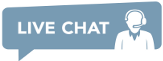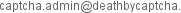Index
Новая поддержка Geetest API
Что такое задачи «Geetest»?
Они проблемы, которые обычно требуют, чтобы пользователь выравнивал и нажимал на определенные изображения.
Для вашего удобства мы внедрили поддержку Geetest API. Если ваше программное обеспечение работает с ним и поддерживает минимальную конфигурацию, вы сможете в кратчайшие сроки декодировать Geetest, используя Death By Captcha.
- Geetest API: При условии, что URL -адрес сайта и клавиша сайта Geetest, API возвращает токен, который вы будете использовать для отправки формы на странице с помощью Geetest Challenge.
Ценообразование
На данный момент цена составляет $2,89/1K Geetest, правильно решенные проблемы. Вам не будет выставлен счет за Geetest, сообщаемое как неправильно решаемое. Обратите внимание, что эта цена распространяется только на новые вызовы Geetest, поэтому только клиенты, использующие этот конкретный API, будут взиматься с указанной ставкой.
Geetest API FAQ:
- Какой URL API Geetest?
-
Для использования API Geetest вам необходимо отправить HTTP POST запрос на http://api.dbcapi.me/api/captcha
- Какие параметры POST для API Geetest v3?
-
- username: Имя пользователя учетной записи вашей учетной записи DBC
- password: Ваша пароль учетной записи DBC
- type=8: Тип 8 указывает, что это API Geetest
- geetest_params=json(payload): Данные для доступа к вызову Geetest JSON Power Load Structure:
-
proxy: Ваш прокси -URL и учетные данные (если есть). Исследования:
- http://127.0.0.1:3128
- http://user:password@127.0.0.1:3128
-
proxytype: Протокол подключения вашего прокси. Для поддерживаемых типов прокси см. Какие типы прокси поддерживаются?. Пример:
- HTTP
-
gt: Значение параметра GT, которое вы нашли на целевом веб -сайте.
Пример:
- 022397c99c9f646f6477822485f30404
-
challenge: Значение параметра "challenge", которое вы нашли на целевом веб-сайте.
Пример:
- 38c0168576e204c23a4863a16202cac9
- pageurl: URL-адрес страницы с вызовами Geetest. Этот URL должен включать путь, по которому загружается Geetest. Пример: если Geetest, который вы хотите решить, находится по адресу http://test.com/path1, то pageurl должен быть http://test.com/path1, а не http://test.com.
Параметр proxy является необязательным, но мы настоятельно рекомендуем использовать один для предотвращения отклонения на предоставленной странице из -за несоответствий между IP, который решил CAPTCHA (наша, если не предоставлен прокси) и IP, который представил Решение для проверки (ваше).
ПРИМЕЧАНИЕ: Если предоставлен прокси, прокситип является необходимым параметром.
Полный пример geetest_params:
{ "proxy": "http://user:password@127.0.0.1:1234", "proxytype": "HTTP", "gt": "022397c99c9f646f6477822485f30404", "challenge": "4c95da9e91b49a980a3b79cd7506f12b", "pageurl": "https://testsite.com/xxx-test" } - Каковы параметры POST для Geetest v4 API?
-
- username: Имя пользователя учетной записи вашей учетной записи DBC
- password: Ваша пароль учетной записи DBC
- type=9: Тип 9 указывает, что это Geetest API
- geetest_params=json(payload): Данные для доступа к вызову Geetest JSON Power Load Structure:
-
proxy: Ваш прокси -URL и учетные данные (если есть). Исследования:
- http://127.0.0.1:3128
- http://user:password@127.0.0.1:3128
-
proxytype: Протокол подключения вашего прокси. Для поддерживаемых типов прокси см. Какие типы прокси поддерживаются?. Пример:
- HTTP
-
captcha_id: Значение параметра CAPTCHA_ID, который вы нашли на целевом веб -сайте.
Пример:
- fcd636b4514bf7ac4143922550b3008b
- pageurl: URL-адрес страницы с вызовами Geetest. Этот URL должен включать путь, по которому загружается Geetest. Пример: если Geetest, который вы хотите решить, находится по адресу http://test.com/path1, то pageurl должен быть http://test.com/path1, а не http://test.com.
Полный пример geetest_params:
{ "proxy": "http://user:password@127.0.0.1:1234", "proxytype": "HTTP", "captcha_id": "fcd636b4514bf7ac4143922550b3008b", "pageurl": "https://testsite.com/xxx-test" } - Какой ответ от geetest v3 api ?
-
-
Ответ Geetest API имеет следующую структуру. Это действительно для одного использования и имеет 2 -минутный срок службы. Это будет строка, подобная следующей:
{ "challenge": "4c95da9e91b49a980a3b79cd7506f12b", "validate": "6496091eb0fb5a83fef98829d034128b", "seccode": "6496091eb0fb5a83fef98829d034128b|jordan" } - Какой ответ от geetest v4 api ?
-
-
Ответ Geetest API имеет следующую структуру. Это действительно для одного использования и имеет 2 -минутный срок службы. Это будет строка, подобная следующей:
{ "captcha_id": "fcd636b4514bf7ac4143922550b3008b", "lot_number": "42c9b8b653c04049b3315cc1df8bf474", "pass_token": "c77f93d1cd1e634a67d1c67bdccf8b5501bfba9858cbc102138fa60b2c532f51", "gen_time": "1666447340", "captcha_output": "[base64_encoded_output]" } - Какие типы прокси поддерживаются?
-
-
В настоящее время поддерживаются только прокси http . Поддержка других типов будет добавлена в будущем.
Используя Geetest API с клиентами API:
/**
* Death by Captcha PHP API geetest usage example
*
* @package DBCAPI
* @subpackage PHP
*/
/**
* DBC API clients
*/
require_once '../deathbycaptcha.php';
$username = "username"; // DBC account username
$password = "password"; // DBC account password
$token_from_panel = "your-token-from-panel"; // DBC account authtoken
// Use DeathByCaptcha_SocketClient() class if you want to use SOCKET API.
$client = new DeathByCaptcha_HttpClient($username, $password);
$client->is_verbose = true;
// To use token the first parameter must be authtoken.
// $client = new DeathByCaptcha_HttpClient("authtoken", $token_from_panel);
echo "Your balance is {$client->balance} US cents\n";
// Set the proxy and geetest token data
$data = array(
'proxy' => 'http://user:password@127.0.0.1:1234',
'proxytype' => 'HTTP',
'gt' => '022397c99c9f646f6477822485f30404',
'challenge' => '9c64a44a374e6327bcf2cab4e55839e2',
'pageurl' => 'https://www.captcha.com/en/demo'
);
//Create a json string
$json = json_encode($data);
//Put the type and the json payload
$extra = [
'type' => 8,
'geetest_params' => $json,
];
// Put null the first parameter and add the extra payload
if ($captcha = $client->decode(null, $extra)) {
echo "CAPTCHA {$captcha['captcha']} uploaded\n";
sleep(DeathByCaptcha_Client::DEFAULT_TIMEOUT);
// Poll for CAPTCHA indexes:
if ($text = $client->get_text($captcha['captcha'])) {
echo "CAPTCHA {$captcha['captcha']} solved: ".json_encode($text)."\n";
// // To access the response by item
// echo "challenge: {$text['challenge']}\n";
// echo "validate: {$text['validate']}\n";
// echo "seccode: {$text['seccode']}\n";
// Report an incorrectly solved CAPTCHA.
// Make sure the CAPTCHA was in fact incorrectly solved!
//$client->report($captcha['captcha']);
}
}
# Death by Captcha Python API geetest usage example
import deathbycaptcha
import json
# Put your DBC account username and password here.
username = "username"
password = "password"
# you can use authtoken instead of user/password combination
# activate and get the authtoken from DBC users panel
authtoken = "authtoken"
# Put the proxy and geetest data
Captcha_dict = {
'proxy': 'http://user:password@127.0.0.1:1234',
'proxytype': 'HTTP',
'captcha_id': 'fcd636b4514bf7ac4143922550b3008b',
'pageurl': 'https://testsite.com/xxx-test'}
# Create a json string
json_Captcha = json.dumps(Captcha_dict)
# to use socket client
# client = deathbycaptcha.SocketClient(username, password, authtoken)
# to use http client
client = deathbycaptcha.HttpClient(username, password, authtoken)
try:
balance = client.get_balance()
print(balance)
# Put your CAPTCHA type and Json payload here:
captcha = client.decode(type=9, geetest_params=json_Captcha)
if captcha:
# The CAPTCHA was solved; captcha["captcha"] item holds its
# numeric ID, and captcha["text"] item its list of "coordinates".
print ("CAPTCHA %s solved: %s" % (captcha["captcha"], captcha["text"]))
# # To access the response by item
# print ("captcha_id:", captcha["text"]["captcha_id"])
# print ("lot_number:", captcha["text"]["lot_number"])
# print ("pass_token:", captcha["text"]["pass_token"])
# print ("gen_time:", captcha["text"]["gen_time"])
# print ("captcha_output:", captcha["text"]["captcha_output"])
if '': # check if the CAPTCHA was incorrectly solved
client.report(captcha["captcha"])
except deathbycaptcha.AccessDeniedException:
# Access to DBC API denied, check your credentials and/or balance
print ("error: Access to DBC API denied," +
"check your credentials and/or balance")
package examples;
import com.DeathByCaptcha.AccessDeniedException;
import com.DeathByCaptcha.Client;
import com.DeathByCaptcha.HttpClient;
import com.DeathByCaptcha.SocketClient;
import com.DeathByCaptcha.Captcha;
import org.json.JSONObject;
import java.io.IOException;
class ExampleGeetestV3 {
public static void main(String[] args)
throws Exception {
// Put your DBC username & password or authtoken here:
String username = "your_username_here";
String password = "your_password_here";
String authtoken = "your_authtoken_here";
//Death By Captcha Socket Client
Client client = (Client) (new SocketClient(username, password));
//Death By Captcha http Client
// Client client = (Client) (new HttpClient(username, password));
client.isVerbose = true;
/* Using authtoken
Client client = (Client) new HttpClient(authtoken); */
try {
try {
System.out.println("Your balance is " + client.getBalance() + " US cents");
} catch (IOException e) {
System.out.println("Failed fetching balance: " + e.toString());
return;
}
Captcha captcha = null;
try {
// Proxy and geetest data
String proxy = "";
String proxytype = "";
String gt = "022397c99c9f646f6477822485f30404";
String challenge = "514a40a580d49a00274cd1523a045f92";
String pageurl = "https://www.captcha.com/en/demo";
// IMPORTANT: challenge parameter changes everytime
// target site realoads the page
// in this case we can see parameters here
// https://www.captcha.com/demo/gt/register-enFullpage-official?t=1664547919370
// just in this case, every site is different
// we must examine the api calls to geetest to get the challenge
/* Upload a geetest and poll for its status with 120 seconds timeout.
Put your proxy, proxy type, page sitekey, page url and solving timeout (in seconds)
0 or nothing for the default timeout value. */
JSONObject json_params = new JSONObject();
json_params.put("proxy", proxy);
json_params.put("proxytype", proxytype);
json_params.put("gt", gt);
json_params.put("challenge", challenge);
json_params.put("pageurl", pageurl);
captcha = client.decode(8, json_params);
} catch (IOException e) {
System.out.println("Failed uploading CAPTCHA");
return;
}
if (null != captcha) {
System.out.println("CAPTCHA " + captcha.id + " solved: " + captcha.text);
// // To access the response by item
// JSONObject text = new JSONObject(captcha.text);
// System.out.println("challenge: " + text.get("challenge"));
// System.out.println("validate: " + text.get("validate"));
// System.out.println("seccode: " + text.get("seccode"));
/* Report incorrectly solved CAPTCHA if necessary.
Make sure you've checked if the CAPTCHA was in fact incorrectly
solved, or else you might get banned as abuser. */
/*try {
if (client.report(captcha)) {
System.out.println("Reported as incorrectly solved");
} else {
System.out.println("Failed reporting incorrectly solved CAPTCHA");
}
} catch (IOException e) {
System.out.println("Failed reporting incorrectly solved CAPTCHA: " + e.toString());
}*/
} else {
System.out.println("Failed solving CAPTCHA");
}
} catch (com.DeathByCaptcha.Exception e) {
System.out.println(e);
}
}
}
// geetest
using System;
using System.Collections;
using DeathByCaptcha;
namespace DeathByCaptcha
{
public class GeetestV3Example
{
static public void Main(string[] argv)
{
// Put your DeathByCaptcha account username and password here.
string username = "username";
string password = "password";
// string token_from_panel = "your-token-from-panel";
// Death By Captcha Socket Client
Client client = (Client) new SocketClient(username, password);
// Death By Captcha http Client
// Client client = (Client) new HttpClient(username, password);
/* To use token authentication the first parameter must be "authtoken".
Client client = (Client) new HttpClient("authtoken", token_from_panel); */
// Put your Proxy credentials and type here
// string proxy = "http://user:password@127.0.0.1:1234";
// string proxyType = "HTTP";
string proxy = "";
string proxyType = "";
string gt = "022397c99c9f646f6477822485f30404";
string challenge = "e90f426feadd58cddcac818444f48a93";
string pageurl = "https://www.captcha.com/en/demo";
// IMPORTANT: challenge parameter changes everytime
// target site realoads the page
// in this case we can see parameters here
// https://www.captcha.com/demo/gt/register-enFullpage-official?t=1664547919370
// just in this case, every site is different
// we must examine the api calls to geetest to get the challenge
string geetestParams = "{\"proxy\": \"" + proxy + "\"," +
"\"proxytype\": \"" + proxyType + "\"," +
"\"gt\": \"" + gt + "\"," +
"\"challenge\": \"" + challenge + "\"," +
"\"pageurl\": \"" + pageurl + "\"}";
try
{
double balance = client.GetBalance();
/* Upload a CAPTCHA and poll for its status. Put the geetest
Json payload, CAPTCHA type and desired solving timeout (in seconds)
here. If solved, you'll receive a DeathByCaptcha.Captcha object. */
Captcha captcha = client.Decode(Client.DefaultTimeout,
new Hashtable()
{
{"type", 8},
{"geetest_params", geetestParams}
});
if (null != captcha)
{
/* The CAPTCHA was solved; captcha.Id property holds
its numeric ID, and captcha.Text holds its text. */
Console.WriteLine("CAPTCHA {0} solved: {1}", captcha.Id,
captcha.Text);
// // To access the response by item
// Hashtable text = (Hashtable) SimpleJson.Reader.Read(captcha.Text);
// Console.WriteLine("challenge: {0}", text["challenge"]);
// Console.WriteLine("validate: {0}", text["validate"]);
// Console.WriteLine("seccode: {0}", text["seccode"]);
// if ( /* check if the CAPTCHA was incorrectly solved */)
// {
// client.Report(captcha);
// }
}
}
catch (AccessDeniedException e)
{
/* Access to DBC API denied, check your credentials and/or balance */
Console.WriteLine("<<< catch : " + e.ToString());
}
}
}
}
Imports System
Imports System.Threading
Imports System.Collections
Imports DeathByCaptcha
Public Class GeetestV3
Public Shared Sub Main(ByVal args As String())
' Put your DBC username & password or authtoken here:
Dim username as String = "username"
Dim password as String = "password"
Dim token_from_panel as String = "your-token-from-panel"
' DBC Socket API client
' Dim client As New SocketClient(username, password)
' DBC HTTP API client
Dim client As New HttpClient(username, password)
' To use token auth the first parameter must be "authtoken"
' Dim client As New HttpClient("authtoken", token_from_panel)
' Proxy and geetest data
Dim proxy as String = "http://user:password@127.0.0.1:1234"
Dim proxyType as String = "HTTP"
Dim gt as String = "81388ea1fc187e0c335c0a8907ff2625"
Dim challenge as String = "4fef47032d12b23005dd41a02873fbee"
Dim pageurl as String = "https://www.captcha.com/en/adaptive-captcha-demo"
Console.WriteLine(String.Format("Your balance is {0,2:f} US cents",
client.Balance))
' Create a JSON with the extra data
Dim geetestParams as String = "{""proxy"": """ + proxy + """," +
"""proxytype"": """ + proxyType + """," +
"""gt"": """ + gt + """," +
"""challenge"": """ + challenge + """," +
"""pageurl"": """ + pageurl + """}"
' Create the payload with the type and the extra data
Dim extraData As New Hashtable()
extraData.Add("type", 8)
extraData.Add("geetest_params", geetestParams)
' Upload a CAPTCHA and poll for its status. Put the geetest
' Json payload, CAPTCHA type and desired solving timeout (in seconds)
' here. If solved, you'll receive a DeathByCaptcha.Captcha object.
Dim captcha As Captcha = client.Decode(DeathByCaptcha.Client.DefaultTimeout, extraData)
If captcha IsNot Nothing Then
Console.WriteLine(String.Format("CAPTCHA {0:d} solved: {1}", captcha.Id,
captcha.Text))
' Report an incorrectly solved CAPTCHA.
' Make sure the CAPTCHA was in fact incorrectly solved, do not
' just report it at random, or you might be banned as abuser.
' If client.Report(captcha) Then
' Console.WriteLine("Reported as incorrectly solved")
' Else
' Console.WriteLine("Failed reporting as incorrectly solved")
' End If
End If
End Sub
End Class
/*
* Death by Captcha Node.js API geetest usage example
*/
const dbc = require('../deathbycaptcha');
const username = 'username'; // DBC account username
const password = 'password'; // DBC account password
const token_from_panel = 'your-token-from-panel'; // DBC account authtoken
// Proxy and geetest token data
const geetest_params = JSON.stringify({
'proxy': 'http://username:password@proxy.example:3128',
'proxytype': 'HTTP',
'gt': '022397c99c9f646f6477822485f30404',
'challenge': '7bb6d65c31c09f1aec5fe08d08ce44f7',
'pageurl': 'https://www.captcha.com/en/demo'
});
// Death By Captcha Socket Client
// const client = new dbc.SocketClient(username, password);
// Death By Captcha http Client
const client = new dbc.HttpClient(username, password);
// To use token authentication the first parameter must be "authtoken"
// const client = new dbc.HttpClient("authtoken", token_from_panel);
// Get user balance
client.get_balance((balance) => {
console.log(balance);
});
// Solve captcha with type 9 & token_params extra arguments
client.decode({extra: {type: 8, geetest_params: geetest_params}}, (captcha) => {
if (captcha) {
console.log('Captcha ' + captcha['captcha'] + ' solved: ' + JSON.stringify(captcha['text']));
// // To access the response by item
// console.log('challenge:', captcha['text']['challenge'])
// console.log('validate:', captcha['text']['validate'])
// console.log('seccode:', captcha['text']['seccode'])
/*
* Report an incorrectly solved CAPTCHA.
* Make sure the CAPTCHA was in fact incorrectly solved!
* client.report(captcha['captcha'], (result) => {
* console.log('Report status: ' + result);
* });
*/
}
});

 Russian
Russian
 English
English
 Spanish
Spanish
 Chinese
Chinese
 French
French
 Hindi
Hindi
 Arabic
Arabic
 Bengali
Bengali
 Indonesian
Indonesian
 Portuguese
Portuguese

 com,
com,