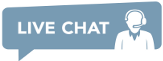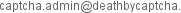Index
Новая Funcaptcha от поддержки API Image
Что такое вызов "Funcaptcha by Image"?
Это проблемы, которые обычно связаны с выравниванием пользователей и нажиманием на конкретные изображения. Funcaptcha от Image позволяет пользователям решать эти проблемы, предоставляя им информацию о том, какое изображение выбрать или сколько кликов требуется.
Для вашего удобства мы внедрили поддержку Funcaptcha с помощью API Image. Если ваше программное обеспечение работает с ним и поддерживает минимальную конфигурацию, вы сможете в кратчайшие сроки декодировать FuncaptChas с помощью изображений, использующих Death by captcha.
- Funcaptcha by Image API: При получении изображения Funcaptcha Challenge и типа вопроса API возвращает точное число (начиная с 0), соответствующее изображению, которое решает вызов Funcaptcha.
Ценообразование
На данный момент цена составляет $2.89/1K правильно решенных Funcaptcha по изображениям. Вы не будете оплачивать за Funcaptcha по изображениям, сообщенные как неправильно решенные. Обратите внимание, что эта цена применяется только к новым вызовам Funcaptcha по изображениям, поэтому только клиенты, использующие этот конкретный API, будут тарифицированы по этой ставке.
Funcaptcha от Image API FAQ:
- Каков URL-адрес Funcaptcha от API изображений ?
-
Чтобы использовать funcaptcha с помощью изображения API вам придется отправить запрос на сообщение HTTP на http://api.dbcapi.me/api/captcha
- Каковы параметры Post для Funcaptcha с помощью API Image ?
-
- username: Имя пользователя учетной записи вашей учетной записи DBC
- password: Ваша пароль учетной записи DBC
- type=22: Тип 22 Указывает, что это Funcaptcha от Image api
- funcaptchaimage_params=json(payload): Данные для доступа к Funcaptcha с помощью Image Challenge JSON Power Load Structure:
- image: кодированная строка Base64, представляющая изображение. Обратите внимание, что размер должен быть ниже 120 КБ.
- question: Это значение параметра извлечено либо из поля «game_variant» или «trance_string» в ответе API "/gfct". Например: «rowtated», «3d_rollball_objects», «координат».
- module (optional): Название модуля, которому принадлежит вопрос.
-
sitekey (optional): Ключ сайта Funcaptcha на веб -сайте с Funcaptcha.
Пример:
- 029EF0D3-41DE-03E1-6971-466539B47725
Вам нужно найти открытый ключ Funcaptcha. Есть два способа его найти: вы можете найти элемент Div Funcaptcha и проверить значение параметра Data-Pkey или найти входной элемент с именем FC-Token, а затем извлечь ключ, указанный после PK из значения этого элемент.
- pageurl (optional): URL -адрес страницы с проблемами Funcaptcha. Этот URL должен включать путь, по которым загружается Funcaptcha. Пример: если Funcaptcha, которую вы хотите решить, находится в http://test.com/path1, Pageurl должен быть http://test.com/path1, а не http://test.com.
В следующей таблице показаны поддерживаемые модули и вопросы:
Module (module parameter) Question (question parameter) dice dice_5_revised
dice_6_revised
dice_7_revised
dice_8_revised
dice_9_revised
dice_slow_14_revised
dice14
dice_pair dice_pair frankenhead frankenhead shadows shadows shadow_top_icons shadow-icons-top shadow_puppets shadow-puppets shadow_icons shadow-icons square_icon square_icon_pair
square_icon_three
rope ropes maze maze maze_3d maze2 counting counting flockCompass flockCompass mismatched_jigsaw mismatched-jigsaw reflection reflection animal_looking_standing animalLookStanding card card cube_icon mismatched-cube galaxies galaxies rotated rotated gametype gameType1 hand_number_puzzle_4 hand_number_puzzle hand_number_puzzle_3 hand_number_puzzle_2 penguins penguins fc_icon apple
camera
car
flower
pig
dart dart
dart01
dart02
dart03
dart04
dart05
dart06
dart_matchkey darts_matchkey 3d_rollball_objects 3d_rollball_objects 3d_rollball_animals_multi 3d_rollball_animals
3d_rollball_animals_alt
3d_rollball_animals_multi
coordinatesmatch coordinatesmatch dice_match dicematch hopscotch hopscotch_highsec
hopscotch_v2
icon_connect icon_connect numbermatch numericalmatch train_coorinatesmatch train_coordinates train_simple trains_simple rockstack rockstack rockgroup rockgroup topdowngame topdowngame
topdownscene
knots_crosses_circle knotsCrossesCircle knots_crosses_knot knotsCrossesKnot stairs_walking stairs_walking cardistance cardistance orbit_match_game orbit_match_game ringtoss ringtoss veggiemadness_alt veggiemadness_alt BrokenJigsawbrokenjigsaw_swap BrokenJigsawbrokenjigsaw_swap conveyor conveyor diceico diceico
Полный пример funcaptchaimage_params:
{ 'image': 'UklGRiQAAABXQVZFZm10IBAAAAABAAEAIlYAAESsAAACABAAZGF0YQQAAAAA....', 'question': 'maze', 'module': 'maze', 'sitekey': '029EF0D3-41DE-03E1-6971-466539B47725', 'pageurl': 'https://testsite.com/xxx-test' } - Какой ответ от funcaptcha с помощью изображения API ?
-
Ответ API Funcaptcha имеет следующую структуру. Это будет число, подобное следующему, указывающему расположение решения, начиная с (0):
4Пример ответа означает, что решением является четвертое изображение, начинающееся с нуля (0) среди изображений в вызове изображения.
Использование Funcaptcha от Image API с клиентами API:
/**
* Death by Captcha PHP API funcaptcha by image usage example
*
* @package DBCAPI
* @subpackage PHP
*/
/**
* DBC API clients
*/
require_once '../deathbycaptcha.php';
$username = "username"; // DBC account username
$password = "password"; // DBC account password
$token_from_panel = "your-token-from-panel"; // DBC account authtoken
// Use DeathByCaptcha_SocketClient() class if you want to use SOCKET API.
$client = new DeathByCaptcha_HttpClient($username, $password);
$client->is_verbose = true;
// To use token the first parameter must be authtoken.
// $client = new DeathByCaptcha_HttpClient("authtoken", $token_from_panel);
echo "Your balance is {$client->balance} US cents\n";
// Read the image file and get the base64 encoded string
try {
$fileData = file_get_contents("images/funcaptcha.jpeg");
$base64Data = base64_encode($fileData);
} catch (Exception $e) {
echo 'An error occurred while reading the file: ', $e->getMessage(), "\n";
}
// funcaptcha data
$data = array(
'image' => $base64Data,
'question' => 'coordinatesmatch'
);
//Create a json string
$json = json_encode($data);
//Put the type and the json payload
$extra = [
'type' => 22,
'funcaptchaimage_params' => $json,
];
// Put null the first parameter and add the extra payload
if ($captcha = $client->decode(null, $extra)) {
echo "CAPTCHA {$captcha['captcha']} uploaded\n";
sleep(DeathByCaptcha_Client::DEFAULT_TIMEOUT);
// Poll for CAPTCHA indexes:
if ($text = $client->get_text($captcha['captcha'])) {
echo "CAPTCHA {$captcha['captcha']} solved: {$text}\n";
// Report an incorrectly solved CAPTCHA.
// Make sure the CAPTCHA was in fact incorrectly solved!
//$client->report($captcha['captcha']);
}
}
# funcaptcha by image
import deathbycaptcha
import json
# Put your DBC account username and password here.
username = "username"
password = "password"
# you can use authtoken instead of user/password combination
# activate and get the authtoken from DBC users panel
authtoken = "authtoken"
# to use socket client
# client = deathbycaptcha.SocketClient(username, password)
# to use authtoken
# client = deathbycaptcha.SocketClient(username, password, authtoken)
client = deathbycaptcha.HttpClient(username, password)
# Read the image file and get the base64 string
try:
with open('images/funcaptcha.jpeg', 'rb') as file:
img_data = file.read()
base_string = base64.b64encode(img_data).decode()
except Exception as e:
print("An error occurred while converting the file to base64: " + str(e))
Captcha_dict = {
'image': base_string,
'question': 'coordinatesmatch'
}
# Create a json string
json_Captcha = json.dumps(Captcha_dict)
try:
balance = client.get_balance()
print(balance)
# Put your CAPTCHA type and Json payload here:
captcha = client.decode(type=22, funcaptchaimage_params=json_Captcha)
if captcha:
# The CAPTCHA was solved; captcha["captcha"] item holds its
# numeric ID, and captcha["text"] its text token solution.
print("CAPTCHA %s solved: %s" % (captcha["captcha"], captcha["text"]))
if '': # check if the CAPTCHA was incorrectly solved
client.report(captcha["captcha"])
except deathbycaptcha.AccessDeniedException:
# Access to DBC API denied, check your credentials and/or balance
print("error: Access to DBC API denied, check your credentials and/or balance")
import com.DeathByCaptcha.AccessDeniedException;
import com.DeathByCaptcha.Client;
import com.DeathByCaptcha.HttpClient;
import com.DeathByCaptcha.SocketClient;
import com.DeathByCaptcha.Captcha;
import org.json.JSONObject;
import java.io.IOException;
class ExampleFuncaptchaImage {
public static void main(String[] args)
throws Exception {
// Put your DBC username & password or authtoken here:
String username = "your_username_here";
String password = "your_password_here";
String authtoken = "your_authtoken_here";
// The path to the image file
String filePath = "images/funcaptcha.jpeg";
String encodedString = null;
// Read the image file and encode the file to base64
try {
byte[] fileContent = Files.readAllBytes(Paths.get(filePath));
encodedString = Base64.getEncoder().encodeToString(fileContent);
} catch (IOException e) {
e.printStackTrace();
}
String img = encodedString;
/* Death By Captcha Socket Client
Client client = (Client) (new SocketClient(username, password));
Death By Captcha http Client */
Client client = (Client) (new HttpClient(username, password));
client.isVerbose = true;
/* Using authtoken
Client client = (Client) new HttpClient(authtoken); */
try {
try {
System.out.println("Your balance is " + client.getBalance() + " US cents");
} catch (IOException e) {
System.out.println("Failed fetching balance: " + e.toString());
return;
}
Captcha captcha = null;
try {
/* Upload a CAPTCHA and poll for its status with 120 seconds timeout.
Put you CAPTCHA img file base64 encoded, the question and solving
timeout (in seconds) if 0 the default value take place.
please note we are specifying type=22 */
// funcaptcha data
String question = "coordinatesmatch";
/* Upload a funcaptcha by image and poll for its status with 120 seconds timeout.
Put your image and question */
JSONObject json_params = new JSONObject();
json_params.put("question", question);
json_params.put("image", img);
captcha = client.decode(22, json_params);
} catch (IOException e) {
System.out.println("Failed uploading CAPTCHA");
return;
}
if (null != captcha) {
System.out.println("CAPTCHA " + captcha.id + " solved: " + captcha.text);
/* Report incorrectly solved CAPTCHA if necessary.
Make sure you've checked if the CAPTCHA was in fact incorrectly
solved, or else you might get banned as abuser. */
/*try {
if (client.report(captcha)) {
System.out.println("Reported as incorrectly solved");
} else {
System.out.println("Failed reporting incorrectly solved CAPTCHA");
}
} catch (IOException e) {
System.out.println(
"Failed reporting incorrectly solved CAPTCHA: " + e.toString()
);
}*/
} else {
System.out.println("Failed solving CAPTCHA");
}
} catch (com.DeathByCaptcha.Exception e) {
System.out.println(e);
}
}
}
// funcaptcha by image
using System;
using System.Collections;
using DeathByCaptcha;
namespace DBC_Examples.examples
{
public class FuncaptchaImageExample
{
public void Main()
{
// Put your DeathByCaptcha account username and password here.
string username = "your username";
string password = "your password";
// string token_from_panel = "your-token-from-panel";
/* Death By Captcha Socket Client
Client client = (Client) new SocketClient(username, password);
Death By Captcha http Client */
Client client = (Client) new HttpClient(username, password);
/* To use token authentication the first parameter must be "authtoken".
Client client = (Client) new HttpClient("authtoken", token_from_panel); */
// Read the image file and convert it to base64 string
string base64String = null;
try
{
byte[] fileBytes = File.ReadAllBytes("images/funcaptcha.jpeg");
base64String = Convert.ToBase64String(fileBytes);
}
catch (Exception ex)
{
Console.WriteLine("An error occurred while converting the file to base64: " + ex.Message);
}
// Put your funcaptcha data here
string image = base64String;
string question = "coordinatesmatch";
string funcaptchaImageParams = "{\"image\": \"" + image + "\"," +
"\"question\": \"" + question + "\"}";
try
{
double balance = client.GetBalance();
/* Upload a CAPTCHA and poll for its status. Put the Token CAPTCHA
Json payload, CAPTCHA type and desired solving timeout (in seconds)
here. If solved, you'll receive a DeathByCaptcha.Captcha object. */
Captcha captcha = client.Decode(Client.DefaultTimeout,
new Hashtable()
{
{"type", 22},
{"funcaptchaimage_params", funcaptchaImageParams}
});
if (null != captcha)
{
/* The CAPTCHA was solved; captcha.Id property holds
its numeric ID, and captcha.Text holds its text. */
Console.WriteLine("CAPTCHA {0} solved: {1}", captcha.Id,
captcha.Text);
// if ( /* check if the CAPTCHA was incorrectly solved */)
// {
// client.Report(captcha);
// }
}
}
catch (AccessDeniedException e)
{
/* Access to DBC API denied, check your credentials and/or balance */
Console.WriteLine("### exception : " + e.ToString());
}
}
}
}
Imports DeathByCaptcha
Public Class FuncaptchaImage
Sub Main(args As String())
' Put your DBC username & password or authtoken here:
Dim username = "username"
Dim password = "password"
Dim token_from_panel = "your-token-from-panel"
' DBC Socket API client
' Dim client As New SocketClient(username, password)
' DBC HTTP API client
Dim client As New HttpClient(username, password)
' To use token auth the first parameter must be "authtoken"
' Dim client As New HttpClient("authtoken", token_from_panel)
' Read the image file and convert it to base64 string
Dim base64String As String = Nothing
Try
Dim fileBytes As Byte() = File.ReadAllBytes("images/funcaptcha.jpeg")
base64String = Convert.ToBase64String(fileBytes)
Catch ex As System.Exception
Console.WriteLine("An error occurred while converting the file to base64: " & ex.Message)
End Try
' funcaptcha data
Dim question as String = "coordinatesmatch"
' Create a JSON with the extra data
Dim funcaptchaImageParams as String = "{""image"": """ + base64String + """," +
"""question"": """ + question + """}"
Console.WriteLine(String.Format("Your balance is {0,2:f} US cents",
client.Balance))
' Create the payload with the type and the data
Dim extraData As New Hashtable()
extraData.Add("type", 22)
extraData.Add("funcaptchaimage_params", funcaptchaImageParams)
' Upload a CAPTCHA and poll for its status. Put the Funcaptcha Image
' parameters, CAPTCHA type and desired solving timeout (in seconds)
' here. If solved, you'll receive a DeathByCaptcha.Captcha object.
Dim captcha As Captcha = client.Decode(DeathByCaptcha.Client.DefaultTimeout, extraData)
If captcha IsNot Nothing Then
Console.WriteLine(String.Format("CAPTCHA {0:d} solved: {1}", captcha.Id,
captcha.Text))
' Report an incorrectly solved CAPTCHA.
' Make sure the CAPTCHA was in fact incorrectly solved, do not
' just report it at random, or you might be banned as abuser.
' If client.Report(captcha) Then
' Console.WriteLine("Reported as incorrectly solved")
' Else
' Console.WriteLine("Failed reporting as incorrectly solved")
' End If
End If
End Sub
End Class
/*
* Death by Captcha Node.js API funcaptcha by image usage example
*/
const dbc = require('../deathbycaptcha');
const username = 'username'; // DBC account username
const password = 'password'; // DBC account password
const token_from_panel = 'your-token-from-panel'; // DBC account authtoken
// Read the image file and convert it to base64 string
let base64String = null;
try {
const fileData = fs.readFileSync('images/funcaptcha.jpeg');
base64String = fileData.toString('base64');
} catch (error) {
console.error('An error occurred while reading the file:', error);
}
// funcaptcha data
const funcaptchaimage_params = JSON.stringify({
'image': base64String,
'question': 'coordinatesmatch'
});
// Death By Captcha Socket Client
// const client = new dbc.SocketClient(username, password);
// Death By Captcha http Client
const client = new dbc.HttpClient(username, password);
// To use token authentication the first parameter must be "authtoken"
// const client = new dbc.HttpClient("authtoken", token_from_panel);
// Get user balance
client.get_balance((balance) => {
console.log(balance);
});
// Solve captcha with type 22 & funcaptchaimage_params extra arguments
client.decode({extra: {type: 22, funcaptchaimage_params: funcaptchaimage_params}}, (captcha) => {
if (captcha) {
console.log('Captcha ' + captcha['captcha'] + ' solved: ' + captcha['text']);
/*
* Report an incorrectly solved CAPTCHA.
* Make sure the CAPTCHA was in fact incorrectly solved!
* client.report(captcha['captcha'], (result) => {
* console.log('Report status: ' + result);
* });
*/
}
});

 Russian
Russian
 English
English
 Spanish
Spanish
 Chinese
Chinese
 French
French
 Hindi
Hindi
 Arabic
Arabic
 Bengali
Bengali
 Indonesian
Indonesian
 Portuguese
Portuguese

 com,
com,