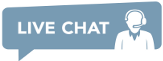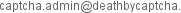সূচক
Datadome API সমর্থন
"ডেটাডোম চ্যালেঞ্জ" কি?
এমন চ্যালেঞ্জ রয়েছে যা সাধারণত ব্যবহারকারীকে কোনও কাজ সম্পন্ন করার জন্য একটি স্লাইড সরানো প্রয়োজন, তারা মানব।
আপনার সুবিধার জন্য, আমরা Datadome API-এর জন্য সমর্থন প্রয়োগ করেছি। যদি আপনার সফ্টওয়্যার এটির সাথে কাজ করে, এবং ন্যূনতম কনফিগারেশন সমর্থন করে, তাহলে আপনি খুব শীঘ্রই ডেথ বাই ক্যাপচা ব্যবহার করে ডেটাডোমস ডিকোড করতে সক্ষম হবেন।
- Datadome API: একটি সাইট url এবং Datadome slideurlid কী এবং ব্রাউজারের ব্যবহারকারী এজেন্ট প্রদান করে, API একটি টোকেন প্রদান করে যা আপনি Datadome চ্যালেঞ্জের সাথে পৃষ্ঠায় ফর্ম জমা দিতে ব্যবহার করবেন।
মূল্য নির্ধারণ
আপাতত, মূল্য হল $2.89/1K Datadome চ্যালেঞ্জ সঠিকভাবে সমাধান করা হয়েছে। ভুলভাবে সমাধান করা হয়েছে বলে রিপোর্ট করা ডেটাডোমের জন্য আপনাকে বিল করা হবে না। মনে রাখবেন যে এই মূল্য শুধুমাত্র Datadome চ্যালেঞ্জের ক্ষেত্রে প্রযোজ্য, তাই শুধুমাত্র এই নির্দিষ্ট API ব্যবহারকারী গ্রাহকদেরকে উক্ত হারে চার্জ করা হবে।
Datadome API FAQ:
- Datadome API URL কি?
-
Datadome API ব্যবহার করতে আপনাকে http://api.dbcapi.me/api/captcha-এ একটি HTTP POST অনুরোধ পাঠাতে হবে
- Datadome API-এর জন্য POST প্যারামিটারগুলি কী কী?
-
- username: আপনার ডিবিসি অ্যাকাউন্ট ব্যবহারকারীর নাম
- password: আপনার ডিবিসি অ্যাকাউন্টের পাসওয়ার্ড
- type=21: টাইপ 21 উল্লেখ করে যে এটি একটি Datadome API
- datadome_params=json(payload): ডেটাডোম চ্যালেঞ্জ অ্যাক্সেস করার জন্য ডেটা JSON পে -লোড কাঠামো:
-
proxy: আপনার প্রক্সি ইউআরএল এবং শংসাপত্রগুলি (যদি থাকে)। উদাহরণ:
- http://127.0.0.1:3128
- http://user:password@127.0.0.1:3128
-
proxytype: আপনার প্রক্সি সংযোগ প্রোটোকল। সমর্থিত প্রক্সি প্রকারের জন্য কোন প্রক্সি প্রকার সমর্থিত? উদাহরণ:
- HTTP
- pageurl: Datadome চ্যালেঞ্জ সহ পৃষ্ঠার url. এই url-এ ডাটাডোম লোড করা পথটি অন্তর্ভুক্ত করতে হবে। উদাহরণ: আপনি যে ডেটাডোমটি সমাধান করতে চান সেটি যদি http://test.com/path1-এ থাকে, তাহলে pageurl হতে হবে http://test.com/path1 এবং http://test.com নয়৷ captcha_url: Datadome চ্যালেঞ্জ সহ iframe এর url. এই url-এ ডাটাডোম লোড করা পথটি অন্তর্ভুক্ত করতে হবে। উদাহরণ: আপনি যে ডেটাডোমটি সমাধান করতে চান সেটি যদি http://test.com/path1-এ থাকে, তাহলে pageurl হতে হবে http://test.com/path1 এবং http://test.com নয়৷
সফলভাবে ক্যাপচা সমাধান করতে আপনাকে অবশ্যই আপনার ব্রাউজারের ব্যবহারকারী-এজেন্ট সেট করতে হবে
Mozilla/5.0 (Windows NT 10.0; Win64; x64) AppleWebKit/537.36 (KHTML, like Gecko) Chrome/119.0.0.0 Safari/537.36
এই ক্যাপচাটির জন্য একটি প্রক্সি ব্যবহার করা এবং প্রদান করা বাধ্যতামূলক কারণ আইপি ঠিকানাটি অবশ্যই Datadome এর পাশের রেকর্ডের সাথে মিলতে হবে।
proxy প্যারামিটারটি al চ্ছিক, তবে আমরা আইপি এর মধ্যে অসঙ্গতিগুলির কারণে ক্যাপচা (যদি কোনও প্রক্সি সরবরাহ না করা হয় তবে আমাদের) এবং আইপি জমা দেওয়া আইপি এর মধ্যে অসঙ্গতিগুলির কারণে প্রদত্ত পৃষ্ঠাটি দ্বারা প্রত্যাখ্যান প্রতিরোধের জন্য একটি ব্যবহার করার দৃ strongly যাচাইয়ের সমাধান (আপনার)।
দ্রষ্টব্য: যদি প্রক্সি সরবরাহ করা হয় তবে প্রক্সিটিপ একটি প্রয়োজনীয় প্যারামিটার।
datadome_params এর সম্পূর্ণ উদাহরণ:
{ 'proxy': 'http://user:password@127.0.0.1:1234', 'proxytype': 'HTTP', 'pageurl': 'https://testsite.com/xxx-test', 'captcha_url': 'https://testsite.com/xxx-test' } - Datadome API থেকে প্রতিক্রিয়া কী?
-
Datadome API প্রতিক্রিয়া এটি একটি কুকি যা আপনার ব্রাউজারকে হোয়াইটলিস্ট করে, কার্যকরভাবে ক্যাপচা বাইপাস করে। এটি নিম্নলিখিত মত একটি স্ট্রিং হবে:
datadome=G4TdaXfDqz0B..OJDxGGtKDktILJQEDxM; Max-Age=31536000; Domain=.example.com; Path=/; Secure; SameSite=Lax - কোন প্রক্সি প্রকার সমর্থিত?
-
বর্তমানে কেবল এইচটিপি প্রক্সিগুলি সমর্থিত। ভবিষ্যতে অন্যান্য ধরণের সমর্থন যুক্ত করা হবে।
api ক্লায়েন্টদের সাথে Datadome API ব্যবহার করা:
/**
* Death by Captcha PHP API datadome usage example
*
* @package DBCAPI
* @subpackage PHP
*/
/**
* DBC API clients
*/
require_once '../deathbycaptcha.php';
$username = "username"; // DBC account username
$password = "password"; // DBC account password
$token_from_panel = "your-token-from-panel"; // DBC account authtoken
// Use DeathByCaptcha_SocketClient() class if you want to use SOCKET API.
$client = new DeathByCaptcha_HttpClient($username, $password);
$client->is_verbose = true;
// To use token the first parameter must be authtoken.
// $client = new DeathByCaptcha_HttpClient("authtoken", $token_from_panel);
echo "Your balance is {$client->balance} US cents\n";
// Set the proxy and datadome token data
$data = array(
'proxy' => 'http://user:password@127.0.0.1:1234',
'proxytype' => 'HTTP',
'pageurl' => 'https://datadome.co/book-live-product-demo',
'captcha_url' => 'https://datadome.co/book-live-product-demo'
);
//Create a json string
$json = json_encode($data);
//Put the type and the json payload
$extra = [
'type' => 21,
'datadome_params' => $json,
];
// Put null the first parameter and add the extra payload
if ($captcha = $client->decode(null, $extra)) {
echo "CAPTCHA {$captcha['captcha']} uploaded\n";
sleep(DeathByCaptcha_Client::DEFAULT_TIMEOUT);
// Poll for CAPTCHA indexes:
if ($text = $client->get_text($captcha['captcha'])) {
echo "CAPTCHA {$captcha['captcha']} solved: {$text}\n";
// Report an incorrectly solved CAPTCHA.
// Make sure the CAPTCHA was in fact incorrectly solved!
//$client->report($captcha['captcha']);
}
}
# datadome
import deathbycaptcha
import json
# Put your DBC account username and password here.
username = "username"
password = "password"
# you can use authtoken instead of user/password combination
# activate and get the authtoken from DBC users panel
authtoken = "authtoken"
# to use socket client
# client = deathbycaptcha.SocketClient(username, password)
# to use authtoken
# client = deathbycaptcha.SocketClient(username, password, authtoken)
client = deathbycaptcha.HttpClient(username, password)
# Put the proxy and datadome data
Captcha_dict = {
'proxy': 'http://user:password@127.0.0.1:1234',
'proxytype': 'HTTP',
'pageurl': 'https://datadome.co/book-live-product-demo',
'captcha_url': 'https://datadome.co/book-live-product-demo'
}
# Create a json string
json_Captcha = json.dumps(Captcha_dict)
try:
balance = client.get_balance()
print(balance)
# Put your CAPTCHA type and Json payload here:
captcha = client.decode(type=21, datadome_params=json_Captcha)
if captcha:
# The CAPTCHA was solved; captcha["captcha"] item holds its
# numeric ID, and captcha["text"] its text token solution.
print("CAPTCHA %s solved: %s" % (captcha["captcha"], captcha["text"]))
if '': # check if the CAPTCHA was incorrectly solved
client.report(captcha["captcha"])
except deathbycaptcha.AccessDeniedException:
# Access to DBC API denied, check your credentials and/or balance
print("error: Access to DBC API denied, check your credentials and/or balance")
import com.DeathByCaptcha.AccessDeniedException;
import com.DeathByCaptcha.Client;
import com.DeathByCaptcha.HttpClient;
import com.DeathByCaptcha.SocketClient;
import com.DeathByCaptcha.Captcha;
import org.json.JSONObject;
import java.io.IOException;
class ExampleDatadome {
public static void main(String[] args)
throws Exception {
// Put your DBC username & password or authtoken here:
String username = "your_username_here";
String password = "your_password_here";
String authtoken = "your_authtoken_here";
/* Death By Captcha Socket Client
Client client = (Client) (new SocketClient(username, password));
Death By Captcha http Client */
Client client = (Client) (new HttpClient(username, password));
client.isVerbose = true;
/* Using authtoken
Client client = (Client) new HttpClient(authtoken); */
try {
try {
System.out.println("Your balance is " + client.getBalance()
+ " US cents");
} catch (IOException e) {
System.out.println("Failed fetching balance: " + e.toString());
return;
}
Captcha captcha = null;
try {
// Proxy and datadome data
String proxy = "http://user:password@127.0.0.1:1234";
String proxytype = "http";
String pageurl = "https://datadome.co/book-live-product-demo";
/* Upload a datadome and poll for its status with 120 seconds timeout.
Put your proxy, proxy type, page, page url */
JSONObject json_params = new JSONObject();
json_params.put("proxy", proxy);
json_params.put("proxytype", proxytype);
json_params.put("pageurl", pageurl);
json_params.put("captcha_url", captcha_url);
captcha = client.decode(21, json_params);
} catch (IOException e) {
System.out.println("Failed uploading CAPTCHA");
return;
}
if (null != captcha) {
System.out.println("CAPTCHA " + captcha.id + " solved: "
+ captcha.text);
/* Report incorrectly solved CAPTCHA if necessary.
Make sure you've checked if the CAPTCHA was in fact incorrectly
solved, or else you might get banned as abuser. */
/*try {
if (client.report(captcha)) {
System.out.println("Reported as incorrectly solved");
} else {
System.out.println(
"Failed reporting incorrectly solved CAPTCHA");
}
} catch (IOException e) {
System.out.println(
"Failed reporting incorrectly solved CAPTCHA:" + e.toString());
}*/
} else {
System.out.println("Failed solving CAPTCHA");
}
} catch (com.DeathByCaptcha.Exception e) {
System.out.println(e);
}
}
}
// datadome
using System;
using System.Collections;
using DeathByCaptcha;
namespace DBC_Examples.examples
{
public class DatadomeExample
{
public void Main()
{
// Put your DeathByCaptcha account username and password here.
string username = "your username";
string password = "your password";
// string token_from_panel = "your-token-from-panel";
/* Death By Captcha Socket Client
Client client = (Client) new SocketClient(username, password);
Death By Captcha http Client */
Client client = (Client) new HttpClient(username, password);
/* To use token authentication the first parameter must
be "authtoken".
Client client = (Client) new HttpClient("authtoken",
token_from_panel); */
// Put your Proxy credentials and type here
string proxy = "http://user:password@127.0.0.1:1234";
string proxyType = "HTTP";
string pageurl = "https://datadome.co/book-live-product-demo";
string captcha_url = "https://datadome.co/book-live-product-demo";
string datadomeParams = "{\"proxy\": \"" + proxy + "\"," +
"\"proxytype\": \"" + proxyType + "\"," +
"\"pageurl\": \"" + pageurl + "\"," +
"\"captcha_url\": \"" + captcha_url + "}"
try
{
double balance = client.GetBalance();
/* Upload a CAPTCHA and poll for its status. Put the Datadome
Json payload, CAPTCHA type and desired solving timeout (in seconds)
here. If solved, you'll receive a DeathByCaptcha.Captcha object. */
Captcha captcha = client.Decode(Client.DefaultTimeout,
new Hashtable()
{
{"type", 21},
{"datadome_params", datadomeParams}
});
if (null != captcha)
{
/* The CAPTCHA was solved; captcha.Id property holds
its numeric ID, and captcha.Text holds its text. */
Console.WriteLine("CAPTCHA {0} solved: {1}",
captcha.Id, captcha.Text);
// if ( /* check if the CAPTCHA was incorrectly solved */)
// {
// client.Report(captcha);
// }
}
}
catch (AccessDeniedException e)
{
/* Access to DBC API denied,
check your credentials and/or balance */
Console.WriteLine("<<< catch : " + e.ToString());
}
}
}
}
Imports DeathByCaptcha
Public Class Datadome
Sub Main(args As String())
' Put your DBC username & password or authtoken here:
Dim username = "username"
Dim password = "password"
Dim token_from_panel = "your-token-from-panel"
' DBC Socket API client
' Dim client As New SocketClient(username, password)
' DBC HTTP API client
Dim client As New HttpClient(username, password)
' To use token auth the first parameter must be "authtoken"
' Dim client As New HttpClient("authtoken", token_from_panel)
' Proxy and datadome data
Dim proxy = "http://user:password@127.0.0.1:1234"
Dim proxyType = "HTTP"
Dim pageurl as String = "https://datadome.co/book-live-product-demo"
Dim captcha_url as String = "https://datadome.co/book-live-product-demo"
Console.WriteLine(String.Format("Your balance is {0,2:f} US cents",
client.Balance))
' Create a JSON with the extra data
Dim datadomeParams as String = "{""proxy"": """ + proxy + """," +
"""proxytype"": """ + proxyType + """," +
"""pageurl"": """ + pageurl + """," +
"""captcha_url"": """ + captcha_url + """}"
' Create the payload with the type and the extra data
Dim extraData As New Hashtable()
extraData.Add("type", 21)
extraData.Add("datadome_params", datadomeParams)
' Upload a CAPTCHA and poll for its status. Put the Datadome
' Json payload, CAPTCHA type and desired solving timeout (in seconds)
' here. If solved, you'll receive a DeathByCaptcha.Captcha object.
Dim captcha As Captcha = client.Decode(
DeathByCaptcha.Client.DefaultTimeout, extraData)
If captcha IsNot Nothing Then
Console.WriteLine(String.Format("CAPTCHA {0:d} solved: {1}",
captcha.Id, captcha.Text))
' Report an incorrectly solved CAPTCHA.
' Make sure the CAPTCHA was in fact incorrectly solved, do not
' just report it at random, or you might be banned as abuser.
' If client.Report(captcha) Then
' Console.WriteLine("Reported as incorrectly solved")
' Else
' Console.WriteLine("Failed reporting as incorrectly solved")
' End If
End If
End Sub
End
/*
* Death by Captcha Node.js API datadome usage example
*/
const dbc = require('../deathbycaptcha');
const username = 'username'; // DBC account username
const password = 'password'; // DBC account password
const token_from_panel = 'your-token-from-panel'; // DBC account authtoken
// Proxy and datadome token data
const datadome_params = JSON.stringify({
'proxy': 'http://username:password@proxy.example:3128',
'proxytype': 'HTTP',
'pageurl': 'https://datadome.co/book-live-product-demo',
'captcha_url': 'https://datadome.co/book-live-product-demo'
});
// Death By Captcha Socket Client
// const client = new dbc.SocketClient(username, password);
// Death By Captcha http Client
const client = new dbc.HttpClient(username, password);
// To use token authentication the first parameter must be "authtoken"
// const client = new dbc.HttpClient("authtoken", token_from_panel);
// Get user balance
client.get_balance((balance) => {
console.log(balance);
});
// Solve captcha with type 21 & datadome_params extra arguments
client.decode({extra: {type: 21, datadome_params: datadome_params}},
(captcha) => {
if (captcha) {
console.log('Captcha ' + captcha['captcha'] + ' solved: '
+ captcha['text']);
/*
* Report an incorrectly solved CAPTCHA.
* Make sure the CAPTCHA was in fact incorrectly solved!
* client.report(captcha['captcha'], (result) => {
* console.log('Report status: ' + result);
* });
*/
}
});

 Bengali
Bengali
 English
English
 Spanish
Spanish
 Russian
Russian
 Chinese
Chinese
 French
French
 Hindi
Hindi
 Arabic
Arabic
 Indonesian
Indonesian
 Portuguese
Portuguese

 com,
com,