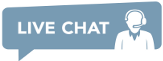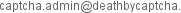Índice
Novo suporte da API do MTCaptcha
O que são os “desafios mtCAPTCHA”?
São desafios que são como uma imagem normal do captcha, mas podem ser resolvidos com um método baseado em token.
Para sua conveniência, implementamos suporte para a API Mtcaptcha. Se o seu software funciona com ele e suporta uma configuração mínima, você deverá ser capaz de decodificar Mtcaptchas usando o Death By Captcha em pouco tempo.
- Mtcaptcha API: Forneceu a chave do site URL e MTCaptcha, a API retorna um token que você usará para enviar o formulário na página com o MTCAPTCHA Challenge.
Preço
Por enquanto, o preço é de $2.89/1K desafios Mtcaptcha resolvidos corretamente. Você não será cobrado por Mtcaptcha relatados como resolvidos incorretamente. Note que esses preços se aplicam apenas a novos desafios Mtcaptcha, então somente os clientes que utilizam esta API específica serão cobrados com essa taxa.
FAQ API MTCAPTCHA:
- Qual é o mtcaptcha api url ?
-
Para usar a API mtcaptcha , você terá que enviar uma solicitação de postagem http para http://api.dbcapi.me/api/captcha
- Quais são os parâmetros de postagem para a API mtcaptcha ?
-
- username: Seu nome de usuário da sua conta DBC
- password: Sua senha da sua conta DBC
- type=18: O tipo 18 especifica que isso é um mtcaptcha API
- mtcaptcha_params=json(payload): Os dados para acessar o desafio do MTCAPTCHA Estrutura json payload:
-
proxy: o url do seu proxy e credenciais (se tiver). Exemplos:
- http://127.0.0.1:3128
- http://user:password@127.0.0.1:3128
-
proxytype: seu protocolo de conexão proxy. Para tipos de proxy com suporte, consulte Quais tipos de proxy tem suporte?. Exemplo:
- HTTP
-
sitekey: a chave do site MTCAPTCHA do site com o MTCAPTCHA.
Exemplo:
- MTPublic-KzqLY1cKH
Você precisa localizar a chave do site do MTCAPTCHA. Você pode ligar para window.mtcaptchaconfig.sitekey ou window.mtcaptcha.getConfiguration().sitekey em seu console do navegador para obter o site.
- pageurl: O URL da página com o desafio Mtcaptcha. Este URL deve incluir o caminho em que o MTCaptcha é carregado. Exemplo: se o mtcaptcha que você deseja resolver estiver em http://test.com/path1, pageurl deve ser http://test.com/path1 e não http://test.com.
O parâmetro de proxy é opcional, mas é altamente recomendável que use para prevenir rejeição de token pela página inserida pela possível inconsistência entre o IP que solucionou o captcha (nosso, caso nenhum proxy tenha sido usado) e o IP fornecido ao solução para verificação (o seu).
OBS: caso o proxy foi fornecido, proxytype é um parâmetro necessário.
Exemplo completo de mtcaptcha_params:
{ 'proxy': 'http://user:password@127.0.0.1:1234', 'proxytype': 'HTTP', 'sitekey': 'MTPublic-KzqLY1cKH', 'pageurl': 'https://testsite.com/xxx-test' } - Qual é a resposta da API mtcaptcha ?
-
A resposta da API do MTCaptcha tem a seguinte estrutura. É válido para um uso e tem uma vida útil de 2 minutos. Será uma string como a seguinte:
"v1(53b17a3c,a8e37178,MTPublic-KzqLY1cKH,c8d8a858d4a94c1aadbdcd3dd4a 667a1,5rWNzoIu9rb-q6wnk-Cryc_V5UWwAyaehESfS79pYUiArdZ0V-A1LGMX0uS5C- UCm_doQJCCArGx8PrAk44jIZZDrm1tlTyw1M-UN7Ka8nnFwy50Th28Kz7LyWjvIt7Bxe 5KUglEh-AMKCKsG3YrpcOfjhGdOwN4uLaJ5fMOtMPXpbzg83VMly57pdKyTbl4DF_R0Z ih0hylqnduZrY6MYkzPXtwk2uUDEnn09YkQYV3qdaGrAyw14UhaIh9yOOl0L84rKEaW8 QbgAJqQks8lpk_h4eCTFcVp3d4-MTKR39z4aFtikm7R-lHEBDVp3MCNZVohcsoFEJGm_ Q_i9nFMw**)"Ao receber com sucesso uma resposta da nossa API, o que significa que o desafio do captcha foi resolvido, a próxima ação é resolver o Mtcaptcha. Para fazer isso, você pode encontrar o campo de entrada com o nome "mtcaptcha-verifiedtoken" e colocar o token recebido lá; ou executar o seguinte código no console de desenvolvimento do navegador: document.querySelector("input[name="mtcaptcha-verifiedtoken"]").value = "your_received_token";. Em seguida, clique no botão Verificar.
- Quais tipos de proxy tem suporte?
-
Atualmente, apenas proxys de HTTP são suportados. Suporte para outros tipos serão adicionados no futuro.
Usando a API MTCAPTCHA com clientes da API:
/**
* Death by Captcha PHP API Mtcaptcha usage example
*
* @package DBCAPI
* @subpackage PHP
*/
/**
* DBC API clients
*/
require_once '../deathbycaptcha.php';
$username = "username"; // DBC account username
$password = "password"; // DBC account password
$token_from_panel = "your-token-from-panel"; // DBC account authtoken
// Use DeathByCaptcha_SocketClient() class if you want to use SOCKET API.
$client = new DeathByCaptcha_HttpClient($username, $password);
$client->is_verbose = true;
// To use token the first parameter must be authtoken.
// $client = new DeathByCaptcha_HttpClient("authtoken", $token_from_panel);
echo "Your balance is {$client->balance} US cents\n";
// Set the proxy and mtcaptcha token data
$data = array(
'proxy' => 'http://user:password@127.0.0.1:1234',
'proxytype' => 'HTTP',
'sitekey' => 'MTPublic-KzqLY1cKH',
'pageurl' => 'https://testsite.com/xxx-test'
);
//Create a json string
$json = json_encode($data);
//Put the type and the json payload
$extra = [
'type' => 18,
'mtcaptcha_params' => $json,
];
// Put null the first parameter and add the extra payload
if ($captcha = $client->decode(null, $extra)) {
echo "CAPTCHA {$captcha['captcha']} uploaded\n";
sleep(DeathByCaptcha_Client::DEFAULT_TIMEOUT);
// Poll for CAPTCHA indexes:
if ($text = $client->get_text($captcha['captcha'])) {
echo "CAPTCHA {$captcha['captcha']} solved: {$text}\n";
// Report an incorrectly solved CAPTCHA.
// Make sure the CAPTCHA was in fact incorrectly solved!
//$client->report($captcha['captcha']);
}
}
# mtcaptcha
import deathbycaptcha
import json
# Put your DBC account username and password here.
username = "username"
password = "password"
# you can use authtoken instead of user/password combination
# activate and get the authtoken from DBC users panel
authtoken = "authtoken"
# to use socket client
# client = deathbycaptcha.SocketClient(username, password)
# to use authtoken
# client = deathbycaptcha.SocketClient(username, password, authtoken)
client = deathbycaptcha.HttpClient(username, password)
# Put the proxy and mtcaptcha data
Captcha_dict = {
'proxy': 'http://user:password@127.0.0.1:1234',
'proxytype': 'HTTP',
'sitekey': 'MTPublic-KzqLY1cKH',
'pageurl': 'https://testsite.com/xxx-test'
}
# Create a json string
json_Captcha = json.dumps(Captcha_dict)
try:
balance = client.get_balance()
print(balance)
# Put your CAPTCHA type and Json payload here:
captcha = client.decode(type=18, mtcaptcha_params=json_Captcha)
if captcha:
# The CAPTCHA was solved; captcha["captcha"] item holds its
# numeric ID, and captcha["text"] its text token solution.
print("CAPTCHA %s solved: %s" % (captcha["captcha"], captcha["text"]))
if '': # check if the CAPTCHA was incorrectly solved
client.report(captcha["captcha"])
except deathbycaptcha.AccessDeniedException:
# Access to DBC API denied, check your credentials and/or balance
print("error: Access to DBC API denied, check your credentials and/or balance")
import com.DeathByCaptcha.AccessDeniedException;
import com.DeathByCaptcha.Client;
import com.DeathByCaptcha.HttpClient;
import com.DeathByCaptcha.SocketClient;
import com.DeathByCaptcha.Captcha;
import org.json.JSONObject;
import java.io.IOException;
class ExampleMtcaptcha {
public static void main(String[] args)
throws Exception {
// Put your DBC username & password or authtoken here:
String username = "your_username_here";
String password = "your_password_here";
String authtoken = "your_authtoken_here";
/* Death By Captcha Socket Client
Client client = (Client) (new SocketClient(username, password));
Death By Captcha http Client */
Client client = (Client) (new HttpClient(username, password));
client.isVerbose = true;
/* Using authtoken
Client client = (Client) new HttpClient(authtoken); */
try {
try {
System.out.println("Your balance is " + client.getBalance()
+ " US cents");
} catch (IOException e) {
System.out.println("Failed fetching balance: " + e.toString());
return;
}
Captcha captcha = null;
try {
// Proxy and mtcaptcha data
String proxy = "http://user:password@127.0.0.1:1234";
String proxytype = "http";
String sitekey = "MTPublic-KzqLY1cKH";
String pageurl = "https://testsite.com/xxx-test";
/* Upload a mtcaptcha and poll for its status with 120 seconds timeout.
Put your proxy, proxy type, page sitekey, page url */
JSONObject json_params = new JSONObject();
json_params.put("proxy", proxy);
json_params.put("proxytype", proxytype);
json_params.put("sitekey", sitekey);
json_params.put("pageurl", pageurl);
captcha = client.decode(18, json_params);
} catch (IOException e) {
System.out.println("Failed uploading CAPTCHA");
return;
}
if (null != captcha) {
System.out.println("CAPTCHA " + captcha.id + " solved: "
+ captcha.text);
/* Report incorrectly solved CAPTCHA if necessary.
Make sure you've checked if the CAPTCHA was in fact incorrectly
solved, or else you might get banned as abuser. */
/*try {
if (client.report(captcha)) {
System.out.println("Reported as incorrectly solved");
} else {
System.out.println(
"Failed reporting incorrectly solved CAPTCHA");
}
} catch (IOException e) {
System.out.println(
"Failed reporting incorrectly solved CAPTCHA:" + e.toString());
}*/
} else {
System.out.println("Failed solving CAPTCHA");
}
} catch (com.DeathByCaptcha.Exception e) {
System.out.println(e);
}
}
}
// mtcaptcha
using System;
using System.Collections;
using DeathByCaptcha;
namespace DBC_Examples.examples
{
public class MtcaptchaExample
{
public void Main()
{
// Put your DeathByCaptcha account username and password here.
string username = "your username";
string password = "your password";
// string token_from_panel = "your-token-from-panel";
/* Death By Captcha Socket Client
Client client = (Client) new SocketClient(username, password);
Death By Captcha http Client */
Client client = (Client) new HttpClient(username, password);
/* To use token authentication the first parameter must
be "authtoken".
Client client = (Client) new HttpClient("authtoken",
token_from_panel); */
// Put your Proxy credentials and type here
string proxy = "http://user:password@127.0.0.1:1234";
string proxyType = "HTTP";
string sitekey = "MTPublic-KzqLY1cKH";
string pageurl = "https://testsite.com/xxx-test";
string mtcaptchaParams = "{\"proxy\": \"" + proxy + "\"," +
"\"proxytype\": \"" + proxyType + "\"," +
"\"sitekey\": \"" + sitekey + "\"," +
"\"pageurl\": \"" + pageurl + "\"}";
try
{
double balance = client.GetBalance();
/* Upload a CAPTCHA and poll for its status. Put the Mtcaptcha
Json payload, CAPTCHA type and desired solving timeout
(in seconds) here. If solved, you'll receive a
DeathByCaptcha.Captcha object. */
Captcha captcha = client.Decode(Client.DefaultTimeout,
new Hashtable()
{
{"type", 18},
{"mtcaptcha_params", mtcaptchaParams}
});
if (null != captcha)
{
/* The CAPTCHA was solved; captcha.Id property holds
its numeric ID, and captcha.Text holds its text. */
Console.WriteLine("CAPTCHA {0} solved: {1}",
captcha.Id, captcha.Text);
// if ( /* check if the CAPTCHA was incorrectly solved */)
// {
// client.Report(captcha);
// }
}
}
catch (AccessDeniedException e)
{
/* Access to DBC API denied,
check your credentials and/or balance */
Console.WriteLine("<<< catch : " + e.ToString());
}
}
}
}
Imports DeathByCaptcha
Public Class Mtcaptcha
Sub Main(args As String())
' Put your DBC username & password or authtoken here:
Dim username = "username"
Dim password = "password"
Dim token_from_panel = "your-token-from-panel"
' DBC Socket API client
' Dim client As New SocketClient(username, password)
' DBC HTTP API client
Dim client As New HttpClient(username, password)
' To use token auth the first parameter must be "authtoken"
' Dim client As New HttpClient("authtoken", token_from_panel)
' Proxy and mtcaptcha data
Dim proxy = "http://user:password@127.0.0.1:1234"
Dim proxyType = "HTTP"
Dim sitekey = "MTPublic-KzqLY1cKH"
Dim pageurl = "https://testsite.com/xxx-test"
Console.WriteLine(String.Format("Your balance is {0,2:f} US cents",
client.Balance))
' Create a JSON with the extra data
Dim mtcaptchaParams = "{""proxy"": """ + proxy + """," +
"""proxytype"": """ + proxyType + """," +
"""sitekey"": """ + sitekey + """," +
"""pageurl"": """ + pageurl + """}"
' Create the payload with the type and the extra data
Dim extraData As New Hashtable()
extraData.Add("type", 18)
extraData.Add("mtcaptcha_params", mtcaptchaParams)
' Upload a CAPTCHA and poll for its status. Put the mtCaptcha
' Json payload, CAPTCHA type and desired solving timeout (in seconds)
' here. If solved, you'll receive a DeathByCaptcha.Captcha object.
Dim captcha As Captcha = client.Decode(
DeathByCaptcha.Client.DefaultTimeout, extraData)
If captcha IsNot Nothing Then
Console.WriteLine(String.Format("CAPTCHA {0:d} solved: {1}",
captcha.Id, captcha.Text))
' Report an incorrectly solved CAPTCHA.
' Make sure the CAPTCHA was in fact incorrectly solved, do not
' just report it at random, or you might be banned as abuser.
' If client.Report(captcha) Then
' Console.WriteLine("Reported as incorrectly solved")
' Else
' Console.WriteLine("Failed reporting as incorrectly solved")
' End If
End If
End Sub
End
/*
* Death by Captcha Node.js API mtcaptcha usage example
*/
const dbc = require('../deathbycaptcha');
const username = 'username'; // DBC account username
const password = 'password'; // DBC account password
const token_from_panel = 'your-token-from-panel'; // DBC account authtoken
// Proxy and mtcaptcha token data
const mtcaptcha_params = JSON.stringify({
'proxy': 'http://username:password@proxy.example:3128',
'proxytype': 'HTTP',
'sitekey': 'MTPublic-KzqLY1cKH',
'pageurl': 'https://testsite.com/xxx-test'
});
// Death By Captcha Socket Client
// const client = new dbc.SocketClient(username, password);
// Death By Captcha http Client
const client = new dbc.HttpClient(username, password);
// To use token authentication the first parameter must be "authtoken"
// const client = new dbc.HttpClient("authtoken", token_from_panel);
// Get user balance
client.get_balance((balance) => {
console.log(balance);
});
// Solve captcha with type 18 & token_params extra arguments
client.decode({extra: {type: 18, mtcaptcha_params: mtcaptcha_params}},
(captcha) => {
if (captcha) {
console.log('Captcha ' + captcha['captcha'] + ' solved: '
+ captcha['text']);
/*
* Report an incorrectly solved CAPTCHA.
* Make sure the CAPTCHA was in fact incorrectly solved!
* client.report(captcha['captcha'], (result) => {
* console.log('Report status: ' + result);
* });
*/
}
});

 Portuguese
Portuguese
 English
English
 Spanish
Spanish
 Russian
Russian
 Chinese
Chinese
 French
French
 Hindi
Hindi
 Arabic
Arabic
 Bengali
Bengali
 Indonesian
Indonesian

 com,
com,